If you’re seeing errors inside Google Search Console (GSC), it means Google is having trouble crawling or displaying parts of your site. These errors may affect your SEO ranking and traffic—but the good news is, they can be fixed.
Here’s a complete breakdown of the most common GSC errors and how to solve them:
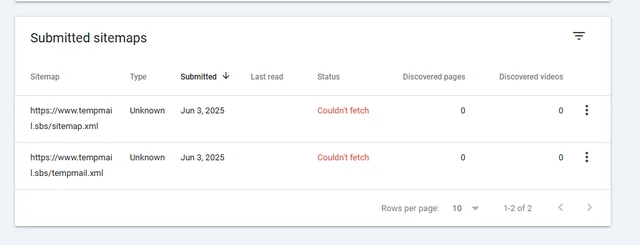
1. Indexing Errors (Pages Not Indexed)
Cause: Google can’t crawl or index your page.
✅ How to Fix:
- Make sure the page is live and loads without errors.
- Remove any
noindextags from the page. - Check
robots.txtand ensure the page isn’t blocked. - Use Request Indexing in GSC to re-submit the page.
👉 Keyword Tip: fix indexing errors in Google Search Console
2. Coverage Issues (Excluded or 404 Pages)
Cause: Outdated links, broken pages, or sitemap problems.
✅ How to Fix:
- Clean up your XML sitemap.
- Remove or redirect broken pages (404 errors).
- Ensure only important URLs are included.
- Resubmit the sitemap in GSC.
👉 Keyword Tip: Google Search Console coverage issues
3. Mobile Usability Problems
Cause: Pages not optimized for mobile-first indexing.
✅ How to Fix:
- Use a responsive design that adapts to all screen sizes.
- Ensure text is readable without zooming.
- Fix clickable elements that are too close together.
- Test using Google’s Mobile-Friendly Test Tool.
👉 Keyword Tip: fix mobile usability errors in GSC
4. Structured Data Errors (Schema Issues)
Cause: Incorrect or missing schema markup prevents rich results (stars, FAQs, reviews).
✅ How to Fix:
- Run your site through Google Rich Results Test
- Correct JSON-LD / schema errors in your code.
- Validate the fix in GSC so Google re-crawls the page.
👉 Keyword Tip: structured data errors in Google Search Console
5. Validate Fixes in Google Search Console
After making changes:
- Go back to GSC.
- Click “Validate Fix” for the specific error.
- Google will re-crawl and update your page status.
👉 Keyword Tip: validate fix Google Search Console
Final Tips to Stay Error-Free
- Check GSC weekly to catch problems early.
- Keep your sitemap updated after major changes.
- Test your site’s mobile performance regularly.
- Use schema correctly for better rich results.
Fixing these errors quickly ensures your website stays visible in Google Search, improves rankings, and boosts traffic.
👉 Action Step: Log in to Google Search Console

